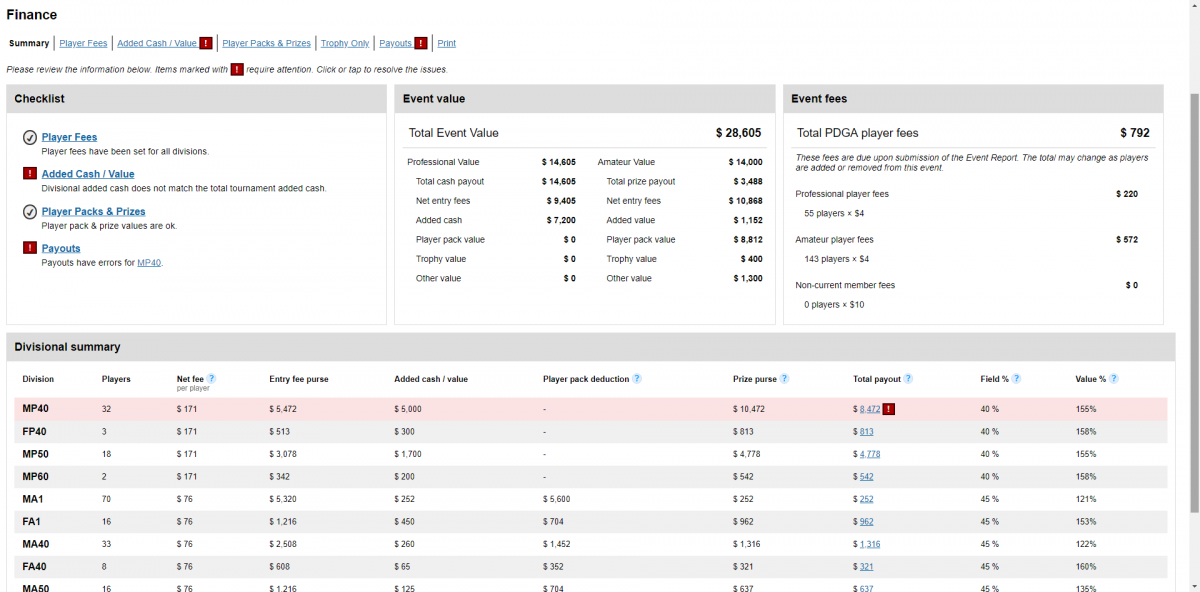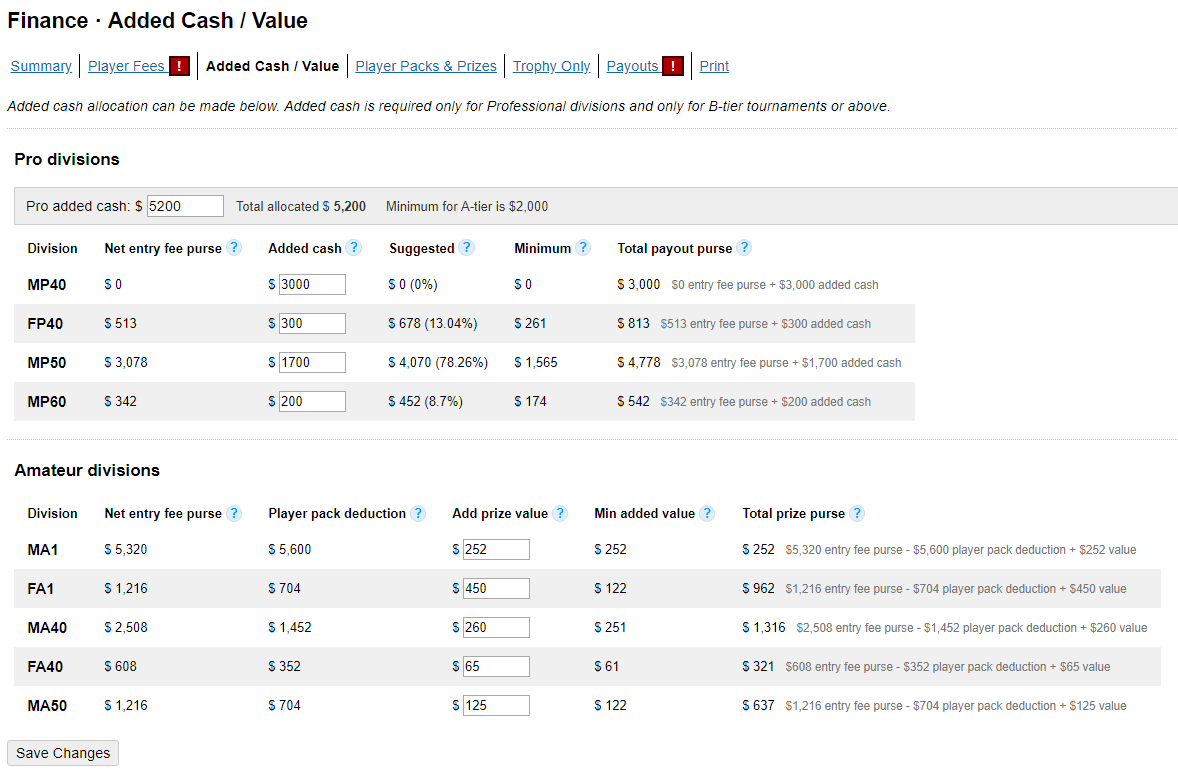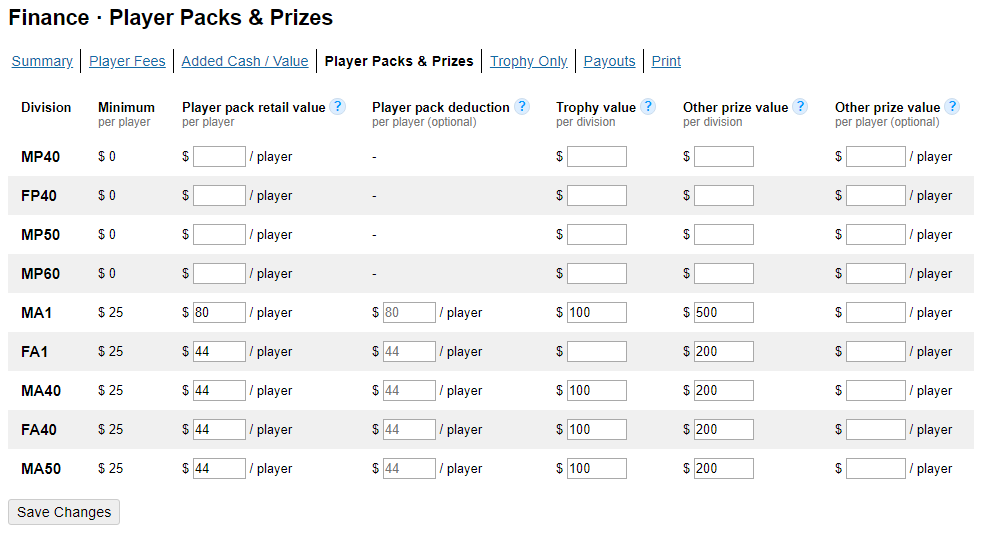PDGA Tournament Manager Help: Pre-Event Finances
The Finance page appears for non-league events and gives a TD the ability to enter in all of the financial information necessary for submitting the official Event Report after the tournament is completed. Once the Player Fees, Added Cash / Values, and Player Packs & Prizes sections are set up properly, the information can be used to quickly and easily determine and publish Payouts before submitting the Event Report.
Helpful Hint: Click on the question mark icons in the Finance pages to see a brief explanation of what information is needed.
Summary
The Summary page is broken down into four sections: Checklist, Event Value, Event Fees, and Divisional Summary. All of the information displayed has either been entered in manually or automatically integrated from The Disc Golf Scene. Missing information or incorrect information throughout the Finance page(s) are marked with a red indicator icon, as seen in the screenshot below. These marked issues should be resolved before submitting the Event Report.
Summary page screenshot. Click to view full-size image.
Player Fees
If you've set up online registration for your event with The Disc Golf Scene, much of the work on the Player Fees page will be done for you automatically. As new players register, the numbers for each division will adjust automatically. If players need to be added that registered in person or through some other means, they can always be added (or removed) on the Players page.
When all players are in the system, the Player Fees page will display the following columns: Division, Gross entry, PDGA fee, Other fees, Net fee, Players (total per division), Net entry fee purse. If any issues arise, the red error box will appear and a message will be displayed indicating what the problem is.
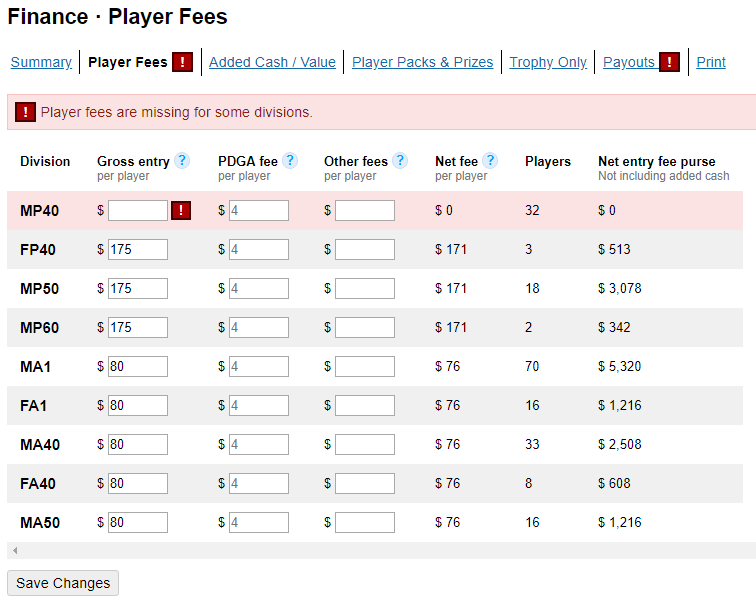
Screenshot from the Player Fees page. Notice the error indicator icons and error descriptions.
Added Cash / Values
The Added Cash / Values page allows the TD to enter in the total amount of added cash for pro divisions as well as any additional value for amateur division prizes. When a number is entered into the "Pro added cash" box, the suggested distribution of the added cash to each division is automatically filled in. The automatic suggestions can be adjusted manually as needed.
Note: Remember to click on the question mark icons for more information about each column header.
IMPORTANT: If you overwrite the automatically generated added cash values with a custom value of your own, it will no longer automatically scale/update if the number of players in the division changes.
Added Cash / Values page screenshot. Click to view full-size image.
Player Packs & Prizes
The Player Packs & Prizes page allows a TD to enter in and track the player pack and prize values using the following column headers.
*Note: The descriptions below can be viewed directly on the page by clicking the question mark icon next to the column headers.
- Division: Division codes (displayed automatically) based on the list of registered competitors.
- Minimum (per player): Required minimum value of the player packs and prizes (displayed automatically) per the current version of the PDGA Tour Standards,
- Player pack retail value (per player): Total retail value of each player pack, per player.
- Player pack deduction (per player, optional)
- By default, the Player pack retail value will be deducted from the net entry fee purse before calculating payouts.
- Player pack deduction can be set to a lower value if desired.
- This value should be per player and applies only to Amateur divisions.
- Trophy value (per division): Total retail value of any trophies for the division.
- Other prize value (per division)
- Total retail value of any non-optional divisional prizes such as CTP prizes.
- Any value specified here must be available to all division participants and must be included in the Gross entry per player.
- If the value is opt-in (e.g. $5 entry for CTP) then it should *NOT* be included here.
- Other prize value (per player, optional)
- Value-per-player of any non-optional divisional prizes such as CTP prizes.
- Any value specified here must be available to all division participants and must be included in the Gross entry per player.
- If the value is opt-in (e.g. $5 entry for CTP) then it should *NOT* be included here.
Player Packs & Prizes page screenshot. Click to view full-size image.