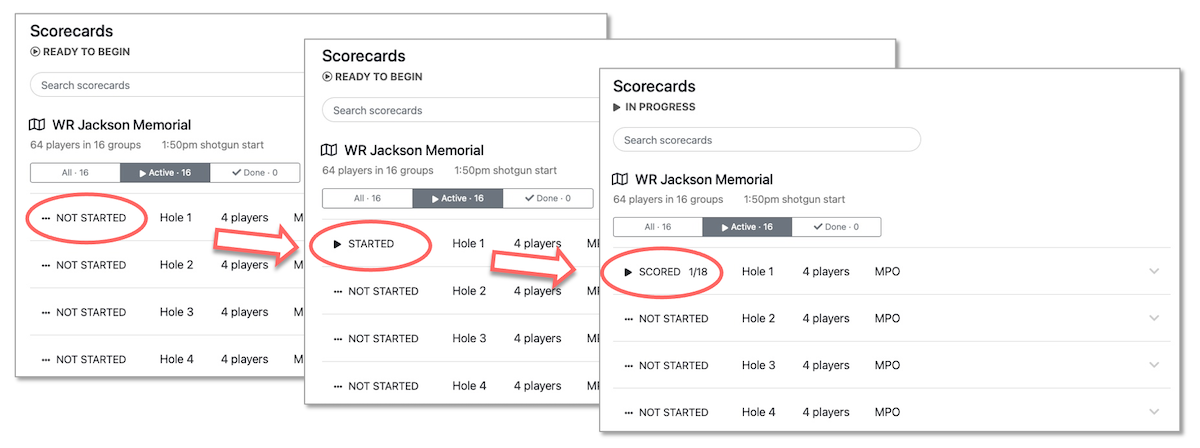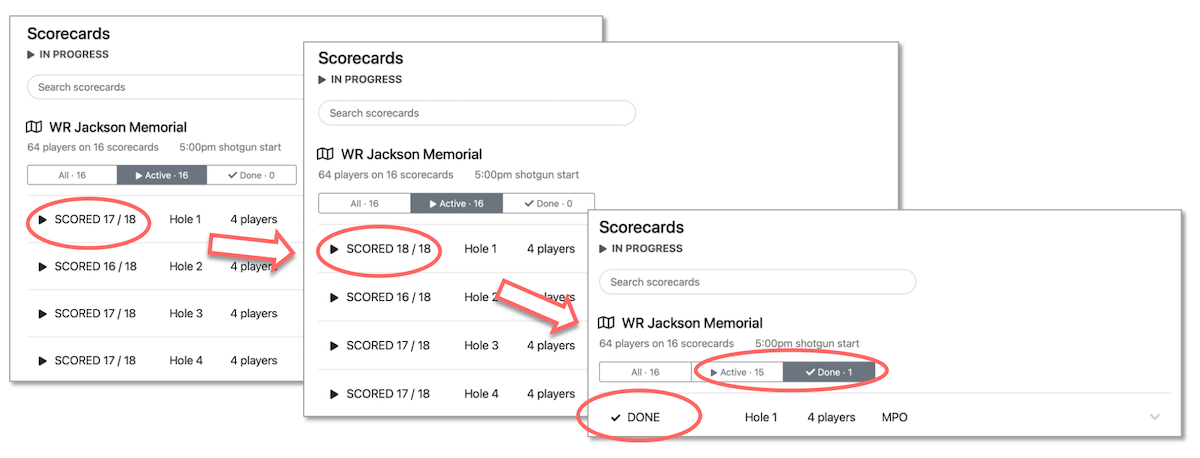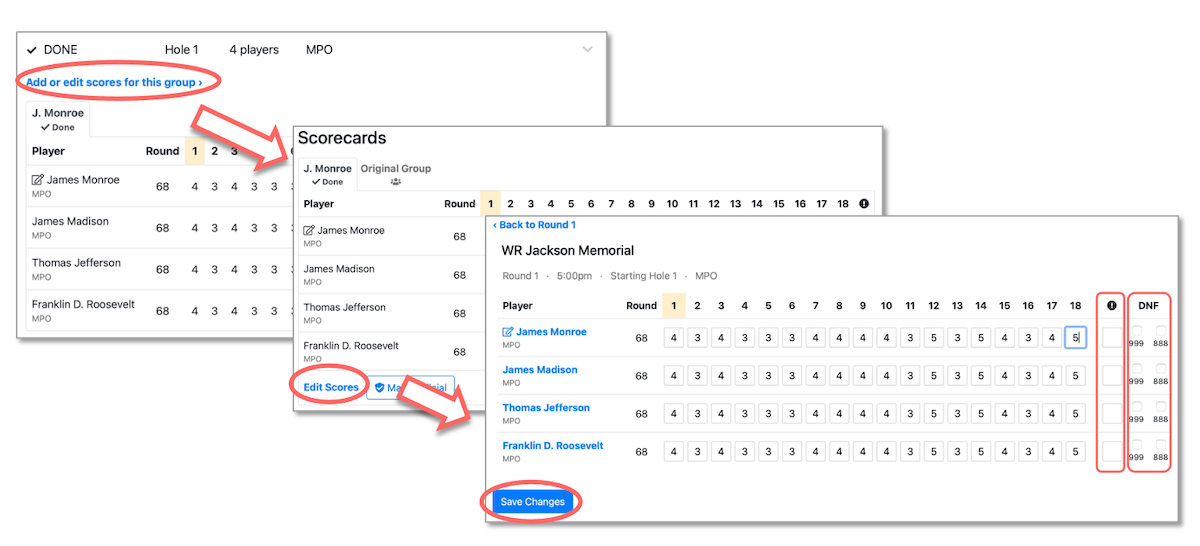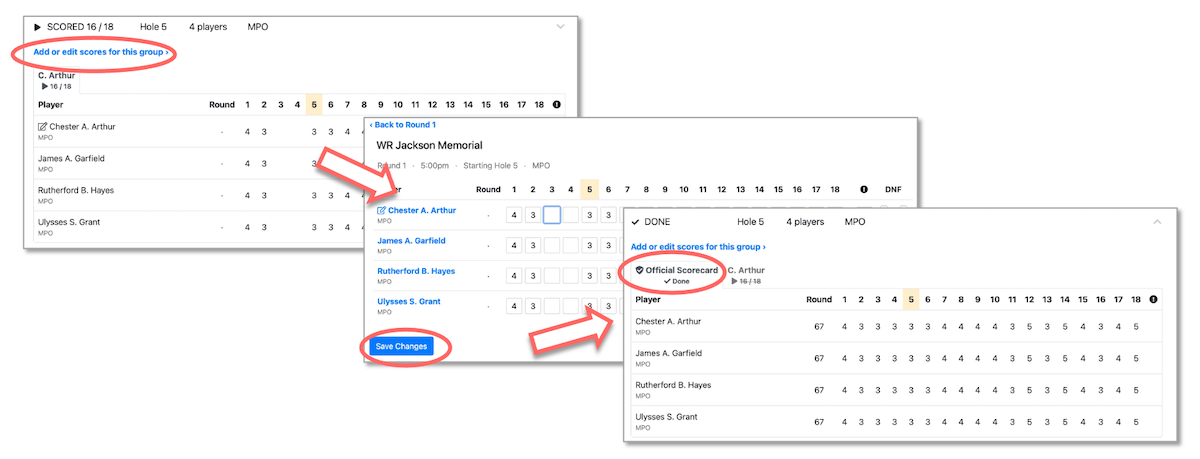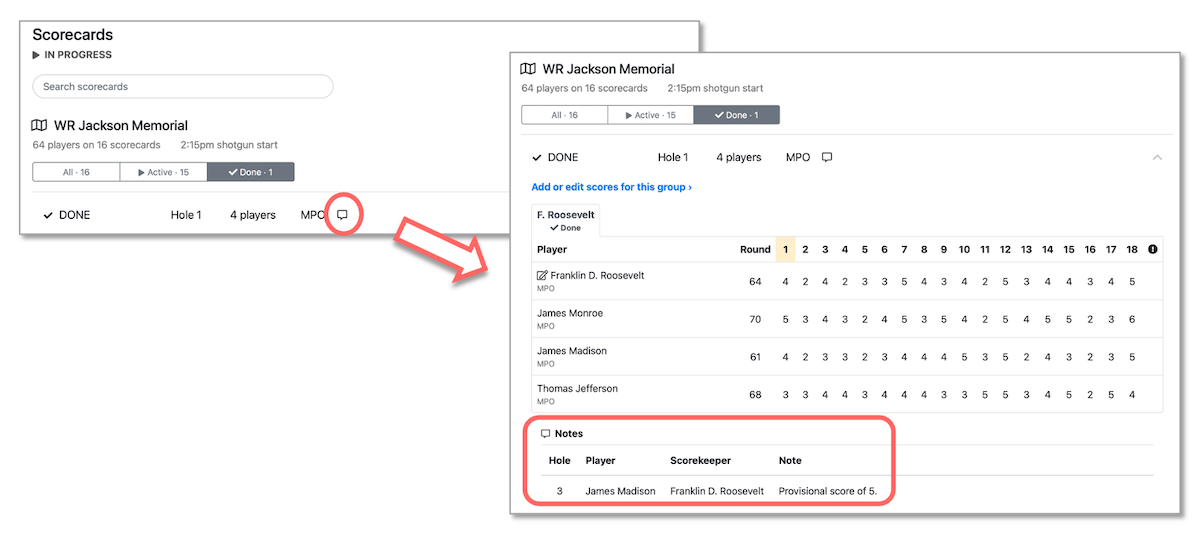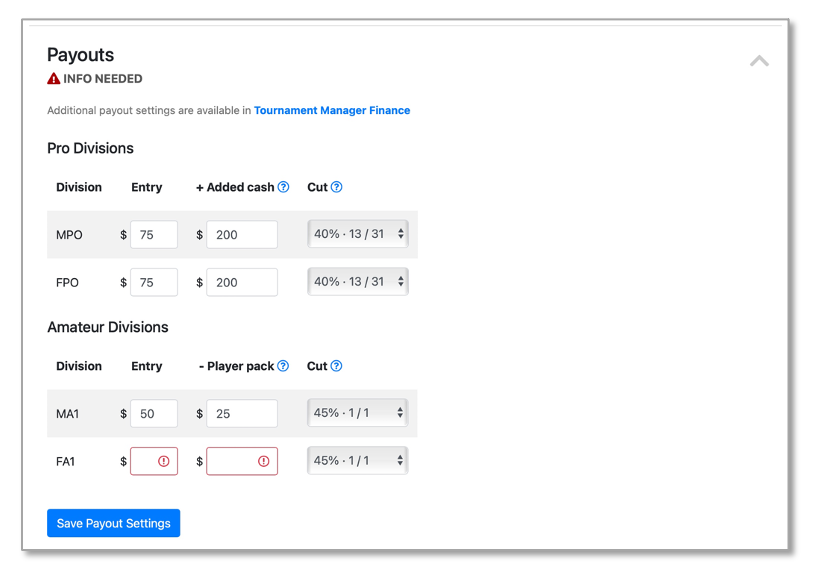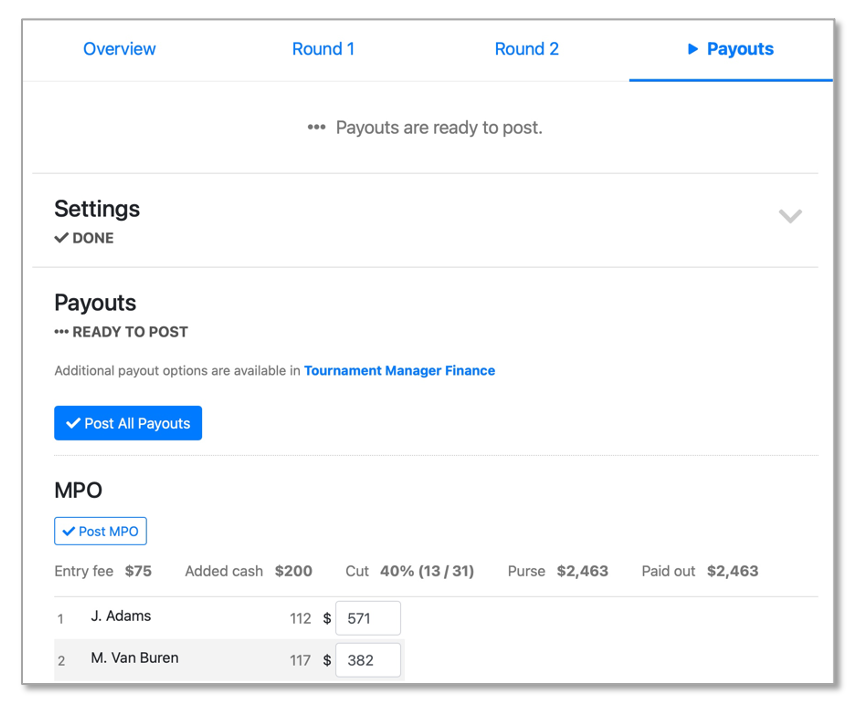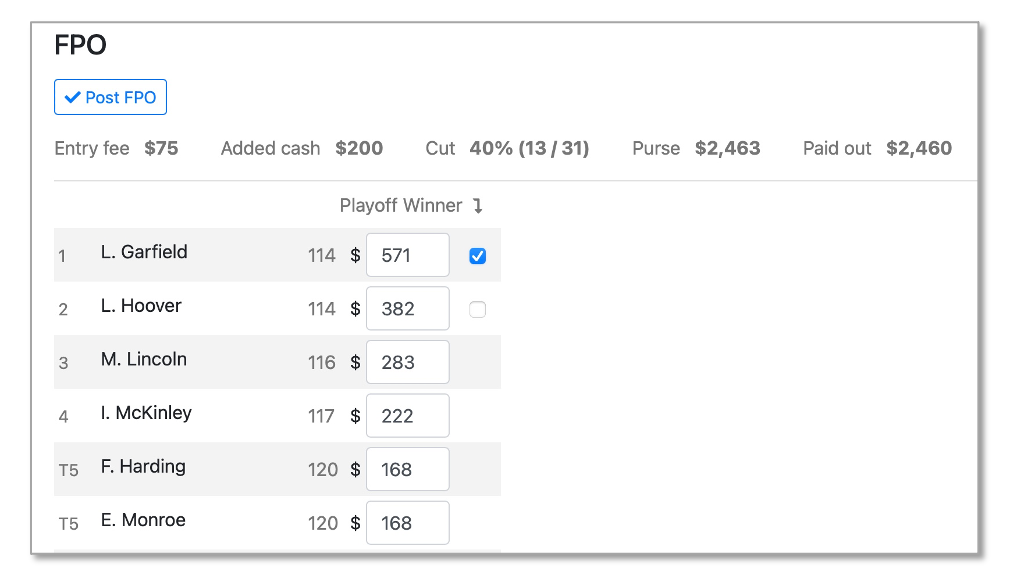Tournament Central - Scores and Finances
For a brief walkthrough of the player experience using Digital Scorecard, visit the scorecard basics page and the multiple scorekeepers page. These are good pages to provide to players before a tournament. These pages show the use of multiple scorekeepers from the user's perspective, whereas this Help document is focused on explaining the process to tournament directors.
For instructions on the Playoff feature in Digital Scorecard and PDGA Live, visit the Playoff Tiebreaker page.
Score Management
The Scorecards section of TC is designed to work with players using Digital Scorecard. In the Scorecards section, the TD can see each card and their tee time or starting hole. As players log into Digital Scorecard and start their rounds, their status in TC will change from "Not Started" to "Started". As players enter scores on holes they have completed, their status in TC will change from "Started" to "Scored 1/18".
TC Scorecards section as players sign into Digital Scorecard and start scoring their round.
As groups finish their rounds, their status in Tournament Central will show that they have completed all of their holes. At this point, players still have to submit their scores in their Digital Scorecard. When the scores for a group are submitted, their status in Tournament Central will change to "DONE", and their scorecard will be moved to the "Done" filter at the top of the Scorecards section. This will officially record their scores on the event results page.
TC Scorecards section as players finish their rounds and submit their scores in Digital Scorecard.
After a group has submitted their scorecard, the tournament director can edit the scorecard if needed. Click the "Add or edit scores for this group" link in the card's scorecard to access the editing page. The tournament director can change any individual hole as needed, and the total score will automatically update to reflect the change. Penalty scores for the round (such as incorrect scorecard or misplays) can be added in the penalty column, indicated by the circled exclamation mark (!). Players who have failed to finish the round can be marked in the DNF column as either a 999 or 888.
TC Scorecards section as the tournament director edits a submitted scorecard.
If a group fails to finish scoring their round (such as their cell phone battery dying), the tournament director can finish scoring for the card and finalize their scorecard. Use the "Add or edit scores for this group" link to access the editing page, where you can fill out any remaining scores and save the changes.
The tournament director can finish filling out a scorecard and save it as final.
Players have the ability to add Notes to their card in Digital Scorecard. If a scorekeeper has entered a note for a player, an icon will appear next to their card in Tournament Central. The tournament director can open the card to see the contents of the note and make adjustments to the scorecard if necessary.
Players can add notes to a hole for the TD to read.
Finances
Tournament Central offers a simple finances section. On the Pre-Event Setup page, enter the entry fees for each division, added cash for professional divisions, and players pack value for amateur divisions.
Enter the financial information for each division.
When the rounds are completed, Tournament Central will display the payouts for each division. The final payouts can be posted to the event results page at the same time or individually by division.
Final payouts are ready to be posted for each division.
In the event of a tie for first place, click the check box in Tournament Central to declare the winner.
Select the winner of the tiebreaker for first place.
More options are available in the Tournament Manager Finance section. As with the rest of Tournament Central, this operates off the same database as Tournament Manager. Any changes made in one location will be reflected in the other. While Tournament Central only offers simple options for added cash and players packs, any other information entered in Tournament Manager (trophy value, other deductions, adjusted payouts etc) will still result in the proper purse being paid out.
Back to top ↑
Back to Main ←
Back to Check-In ←
Forward to Multiple Scorekeepers →